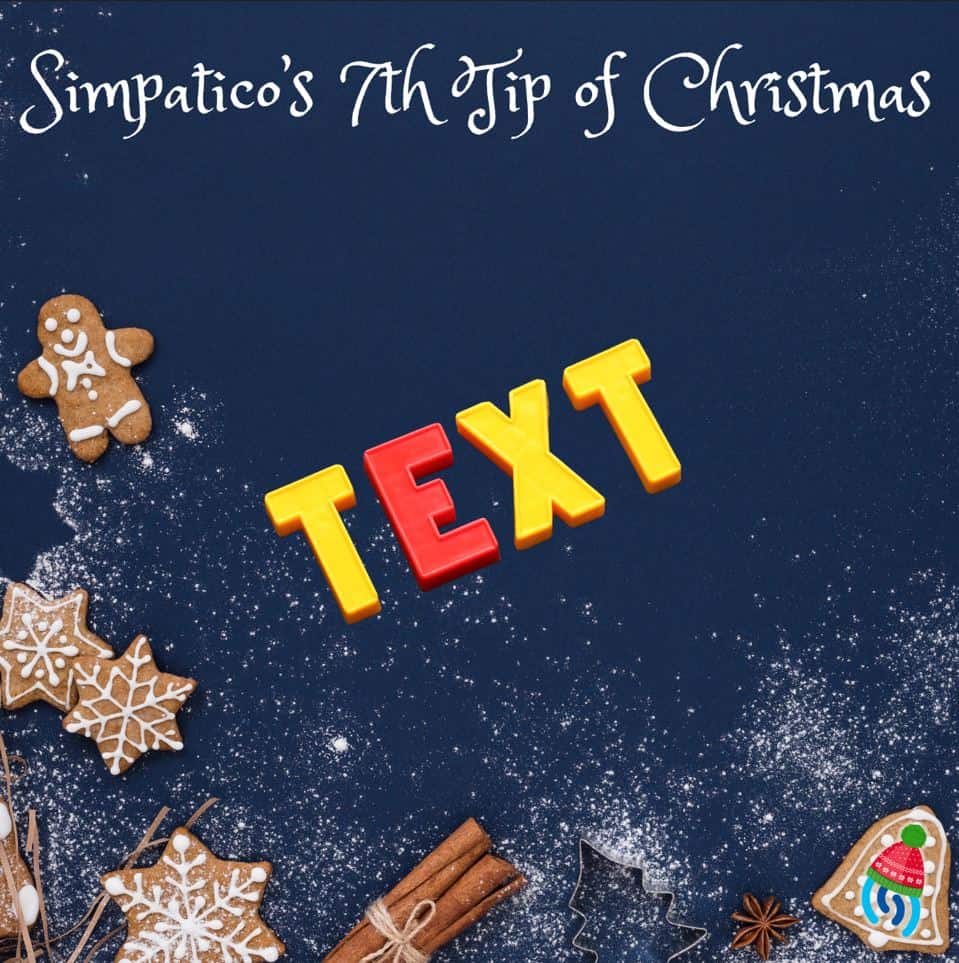This feature is quite handy if you find yourself having to retype a specific phrase quite often such as your email or house address, phone number, bank details, credit card number, or anything like that. Text replacement offers a shortcut to this.
To find it head to Settings > General > Keyboard > Text Replacement. To add a shortcut click the plus in the top right of the screen, then it will prompt you to write your phrase (email address, bank details etc), then underneath you can write your shortcut for it.
Please note that it is not advisable to use everyday words for your shortcut because every time you type that shortcut, your allotted phrase will appear instead. So for bank details use something like BD, for email address E@ – something that you wouldn’t normally use in a normal conversation, otherwise Text Replacement becomes more of a hindrance than anything else.