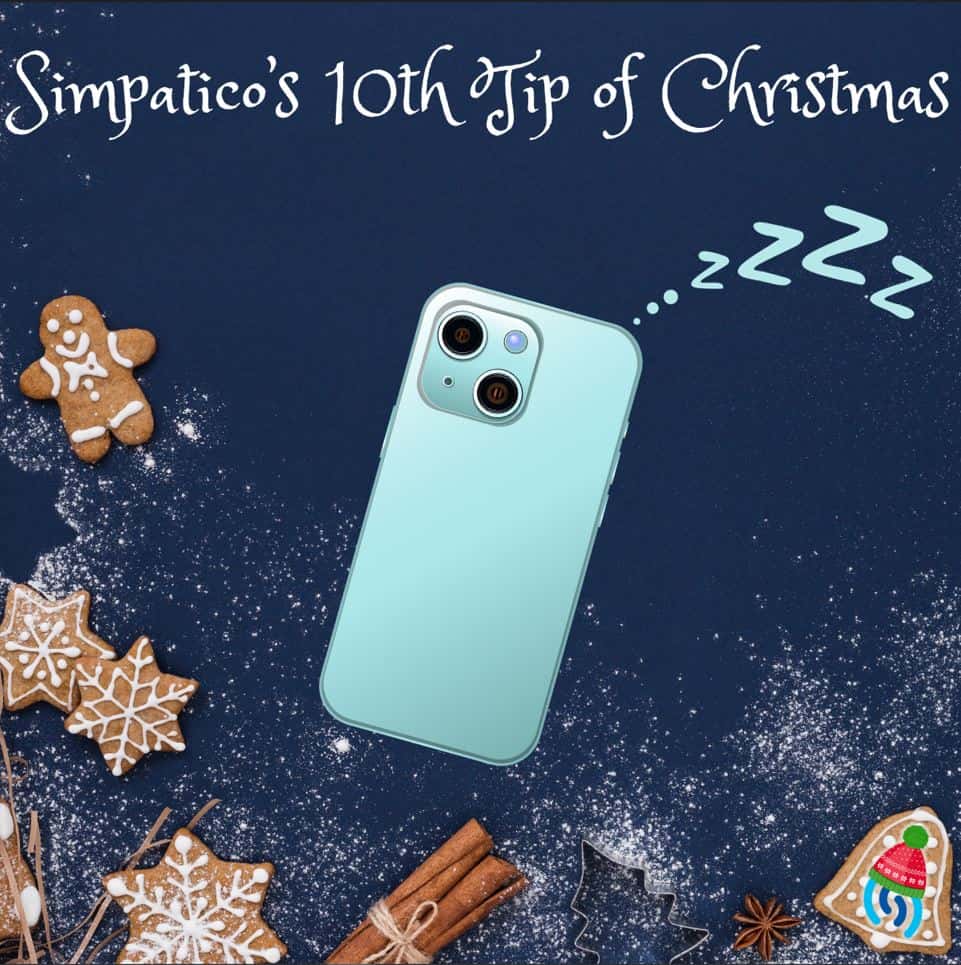If, like many people, you struggle to put your phone down on an evening and find yourself mindlessly scrolling through Amazon or social media, on iPhone you can set up something called Downtime. To find it, go to Settings > Screen Time > Downtime. You can select when you want your phone to go to sleep and wake up, and you can choose to have all apps inaccessible or pick and choose which ones you want to avoid after a certain time. It’s quite nice knowing your phone won’t be receiving any notifications in the middle of the night, and it also reduces the temptation of scrolling at all hours. Another solution is to just switch your phone off!
In the Screen Time feature you can also set limits on each individual app, if you want to cut down on the amount of time you are spending on specific apps, iPhone will give you notifications when your time is nearly up and the app icon will be greyed out on your screen when you have reached the daily limit. These functions are easily overridden if you need 5 more minutes, but it does make you question how long you actually spend on Facebook, Instagram, Tik Tok etc.
There is something similar on Android called ‘Digital Wellbeing and Parental Controls’ where you can put time restrictions on any app on your phone. There’s also Bedtime mode which helps with using your phone less at the end of the day.