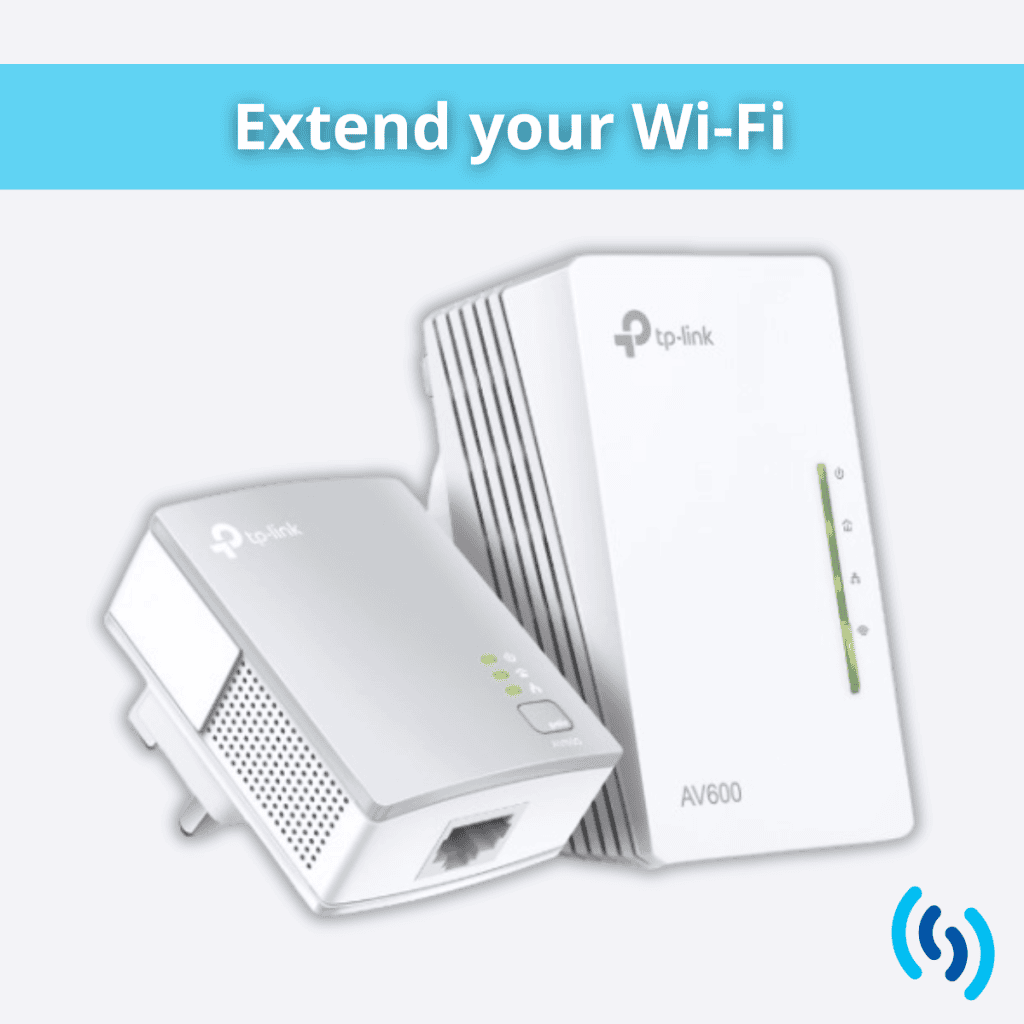Do you have the problem that your broadband router is at the front of the house, but your home office is at the back? Does this mean that your Wi-Fi speeds are slow when you are trying to work? If you’re connecting wirelessly to a router, then Zoom and Teams video calls can freeze, and file uploads take much longer than usual.
There are various solutions to this problem. You could run ethernet cabling from the router around the house, and setup a separate Wi-Fi access point – but cabling can be messy and may involve drilling through walls and lots of related upheaval. You may have considered wireless ‘boosters’ which in theory can extend the router’s Wi-Fi signal, but the results from these can be patchy.
One option you may not be aware of is a powerline – where you run the internet connection on your home’s existing electrical wiring. This is how the TP-Link AV600 Powerline works.
In the box are two small plug-sized units. You plug one into an electric socket near the router, and use the enclosed ethernet cable to connect to one of the ports on the back of the router. The other unit gets plugged into to an electric socket elsewhere in the house where, magically, it connects to the internet via the electric circuit and broadcasts a Wi-Fi signal. There are also two ethernet ports so you can wire up a PC or other device to the remote unit.
How easy was it to set up?
It took us a little more than 10 minutes to set up. We were able to pair the two units so that the connection was secure, and it also allowed us to copy the wireless network name and password from the router.
Are there any limitations?
There are three thing you need to bear in mind:
- The units must be plugged directly into wall sockets. TP-Link says it won’t work correctly if you plug into extensions leads
- The units must be plugged into the same electrical circuit. This won’t be an issue for many homes, but could be a problem if you were wanting to use in an extension or outside home office (e.g. converted garage) which are on a different circuit
- You can get interference from other devices connected to the circuit (e.g. washing machines, fridge freezers).
What results did we get?
We connected the TP-Link AV600 to a 150/30 fibre connection – i.e. 150 mbps download speed and 30 upload. A test of the router’s Wi-Fi, standing right next to it, gave us speeds of approximately 140 down and 20 up. Using the powerline at the other end of the property, we got download speeds of about 40 and upload of 10. So there was quite a lot of speed loss, but it was consistent and stable and was more than fast enough to stream video with no buffering. At £40 including VAT, this seemed to be a pretty good value and quick solution to a common problem.