Are you going on holiday this summer to a place which borders another country? Did you know it’s possible for your phone to connect automatically to the network of a neighbouring country and – potentially – result in unforeseen charges? Even more seriously, we have seen examples of phones connecting automatically to a maritime network, where charges can be horrendous.
The problem is that most of us have our phones set to select a network automatically.
On my Samsung that can be found in Settings > Connections > Mobile networks > Network operators:
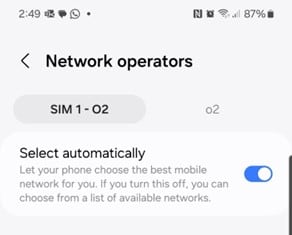
On an iPhone it’s Settings > Mobile Service > Network Selection:
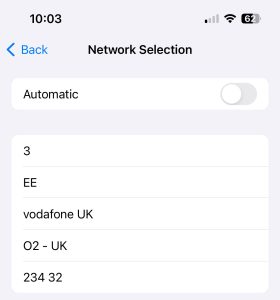
In most situations that is absolutely fine. But imagine you are travelling to (Southern) Cyprus on holiday. Cyprus is part of the EU, so on our Simpatico O2 tariffs you would be able to access your UK allowance and make calls within Cyprus and back to the UK at no extra charge (on EE, Vodafone or Three it would cost £2/day). But if you were to travel near the border with the Turkish occupied territory of the Republic of Cyprus, it’s possible your phone might automatically connect to a Turkish network because the signal was stronger, even though you had not crossed the border – at which point charges could be much higher, depending on the network.
Or what if you were to visit French Guiana on holiday? Although it is in South America, it is legally part of France – and so on O2 you would continue to benefit from roaming at no additional charge. But if you were travelling very near the border, your phone might automatically connect to a network in Suriname or Brazil, and charges would start being applied.
Is there a solution? Yes, there is. If you think this could happen to you, then you can temporarily set your phone to connect to a network manually. This means that if the signal drops on that network your phone will stop receiving data, calls, etc, but it will also prevent it from automatically jumping onto a neighbouring country’s network. Just turn the toggle to Manual in the settings above and select a network (if you’re not sure which one to choose, check which network you connected to automatically when you arrived before you make the change). Once you’re back in the UK, set it back to automatic.


